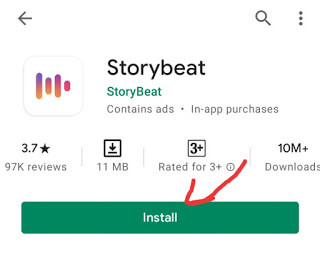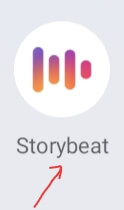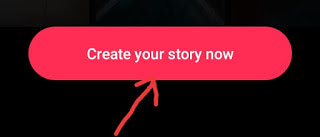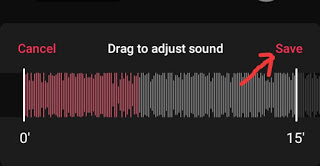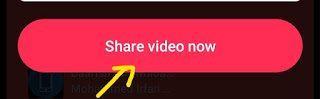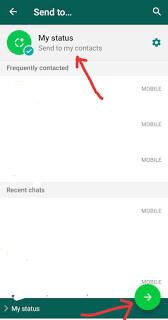On WhatsApp, you will be applying a lot of How to add background audio song/ music/ video on WhatsApp status photo/ pic in this article you will get to know about it and any WhatsApp user on WhatsApp can easily put status and after applying for that status on WhatsApp your Friends can see the status by clicking on that status and you can apply for Photo, Video, etc status on WhatsApp, you must have seen the same song with the photo status of your friends on WhatsApp when watching their status.
When you click on the status, then you must have heard the song on that status, then you must have also heard that how have you applied the song with WhatsApp Status, if you also put Mp3/ Song on your WhatsApp Status Have licked
How to add background audio song/ music/ video on WhatsApp status photo/ pic?
If you want to put a song on WhatsApp Status, you can easily add a song with WhatsApp Status Photo, you will have to follow some steps to make a song on WhatsApp status and For these steps, you can put a song on the status, follow some steps to apply a song on WhatsApp Status.
ये भी पढ़े – How to Increase Mobile Data Speed | मोबाइल डाटा स्पीड कैसे बढ़ाएं
- First of all, you will have to go to the Play Store and after leaving, search by writing Storybeat in it and after searching it will try the App and after coming click on Install and install.
- And now open the Storybeat App. Also, click on the icon of the Storybeat App.
- After the app is open, you have to give some permission to the app and click on Allow to give permission.
- And now you will see an option of Create Your Story, you have to click on that.
- Now, you will have to select the photo, and after that, select the template of that photo and after doing the right tick on the right site above Icon will be seen if you click on that Right Tick icon. “How to Add Song on WhatsApp Status Photo”
Download Storybeat App Here/link/button
- And now you will see Option of Sticker on Left Site below if you want to add Sticker to Status, you can click on Sticker and apply Sticker and click on Option of Text. Also, you can write Text on Status and apply Music to Status. Also, Clicking on the Music Option will work, you have to click on the Music Option.
- After clicking on music, you will see a lot of music and from them, you can select any music and if you want to put any music on your mobile on the status, click on the option of your library and the music which To apply for the status, select it and click on the icon next to the plus + beside that music. ये भी पढ़े – SMS भेजकर लॉक करें अपना आधार कार्ड
How to Add Song on WhatsApp Status Photo
- And now you will get the option of Save on the right side below, you have to click on the option of that Save.
- After clicking on Save, you will have to click on Share, you will click on that Share Option.
- And now you will see an option of Share Video Now, you have to click on the option of that Share Video Now.
- After clicking on Share Video Now, you can click on Save Video if you want to save that status on Gallery and if you want to apply for this status on Direct WhatsApp Status, you can click on WhatsApp Status.
- And now you will get to see the option of My Status, you will click on that My Status Option and after doing it, you will see the Send icon on the right side below, and you have to click on that Send icon.
- After clicking on the send icon, you will see some icon above, like clicking on the pencil icon, you can draw on the status and by clicking on T you can write text on the status and click on the sticker’s icon and put the sticker on the status And by clicking on Add a Caption below, you can write some caption, after everything is done, click on the Send icon. And click on the Send icon then the song added to your WhatsApp Status with your Status added.
//Conclusion //
How to add background audio song/ music/ video on WhatsApp status photo/ pic – You must have learned about how to put a song on WhatsApp status, and with this, you will have also come to know about this How to add background audio song/ music/ video on WhatsApp status photo/ pic. Also, You must have got information about everything from this article, tell me how you felt about this article by commenting and you have a question, you can ask me by commenting.